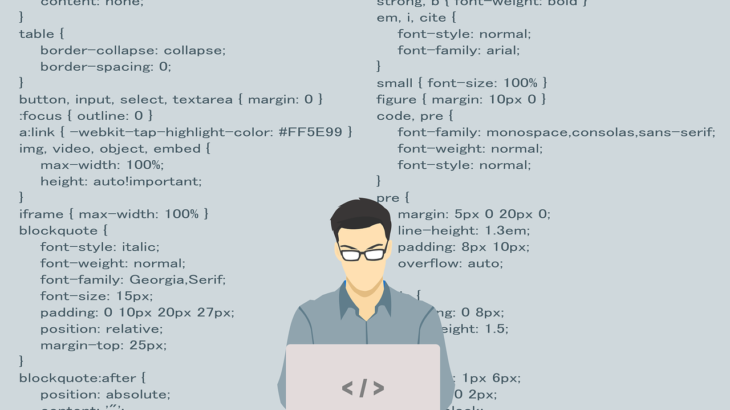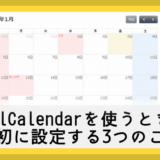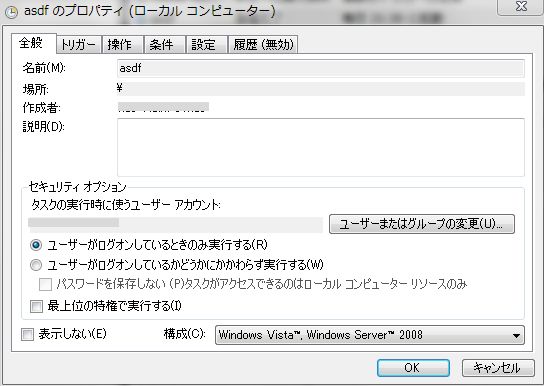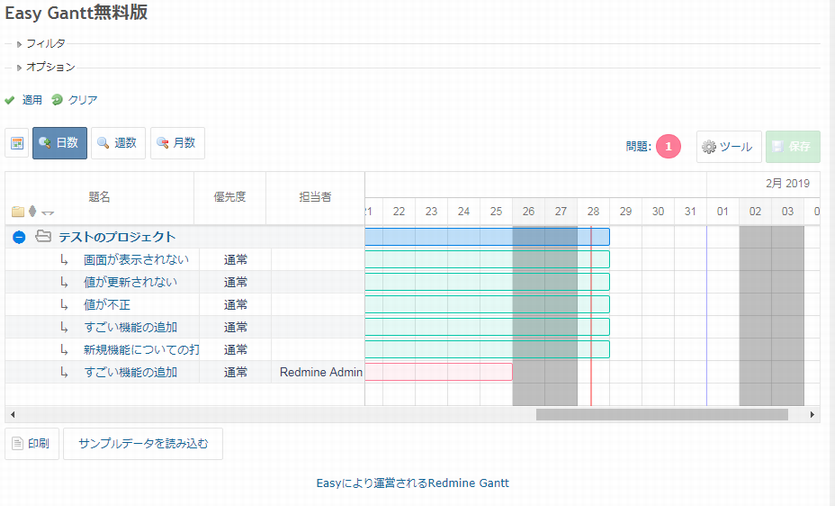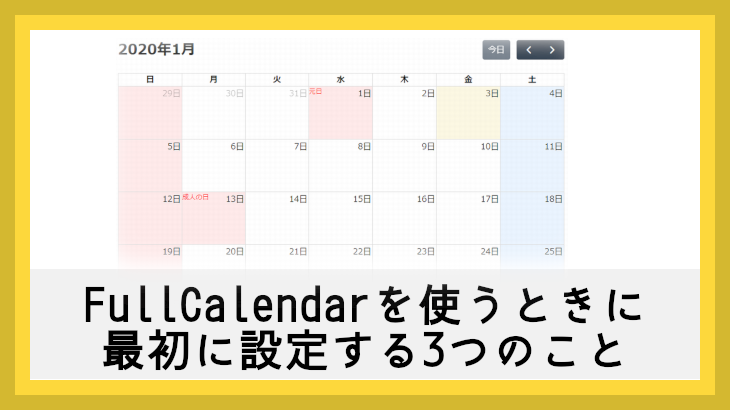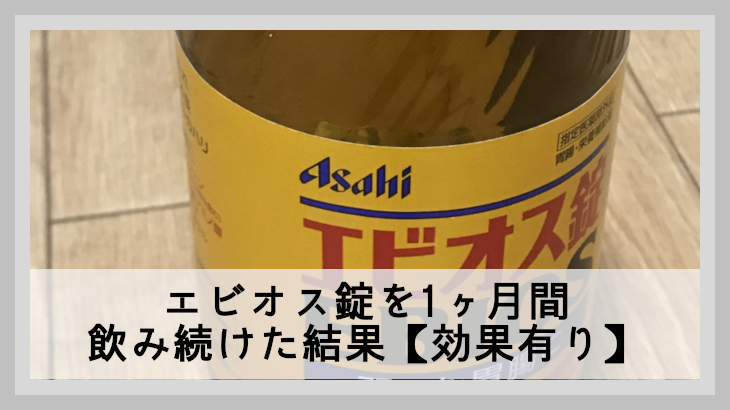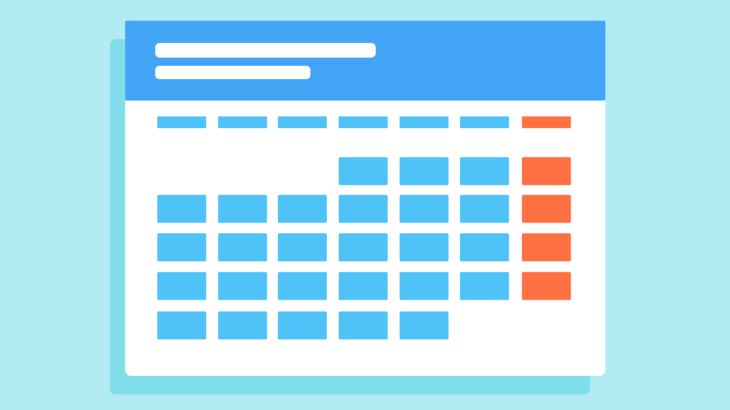遅ればせながらTypeScriptに入門しました。
TypeScriptを導入することで、JavaScriptを静的型付としてコーディングできるようになります。
書き捨てで書く場合は動的型付の方が楽な気がするのですが、
規模が大きくなってきたりすると、静的型付でコーディングしていく方が安全だったりします。
何より最近はフロントの開発では TypeScript を使用する構成がモダンなようなので慣れておきたいな、という気持ちがありました。
環境
使用した環境は以下の通りです。
- node:v12.16.1
- npm:6.13.4
エディタは以下を使用
- Visual Studio Code:v1.42.1
TypeScript導入手順
好みの場所にディレクトリを作成し、npmプロジェクトを作成する
プロジェクトを作成するコマンドは以下。
(-y は全てデフォルト設定とするオプション)
npm init -y
必要なパッケージをインストール
TypeScriptでコーディングする為に必要なパッケージをインストールします。
実行するコマンドは以下。
npm i --save-dev webpack webpack-cli typescript ts-loader
各パッケージの簡単に説明すると以下のようになります。
- webpack:複数のJavaScriptをまとめるモジュールバンドラ。プラグインやローダーで機能を拡張できますが、今回はTypeScript用の拡張のみ使用。
- webpack-cli:webpack v4から必須となった、各コマンドを提供しているパッケージ。
- typescript:今回のメインとなるパッケージ。JavaScriptの上位互換となる言語でコンパイルする事でJavaScriptに変換される。
- ts-loader:webpackでTypeScriptを読み込むためのローダー。
package.jsonのscriptsにスクリプトを追加
package.jsonのscriptsに以下のスクリプトを追加します。
scriptsに追加する事で、npm run [scripts] のコマンドで実行できるようになります。
"scripts": {
"webpack": "webpack",
"tsc": "tsc"
},
設定ファイル(webpack.config.js)の作成
webpackの設定を記述する webpack.config.js を作成します。
今回は以下のような内容となります。
webpack.config.js
const path = require("path");
module.exports = {
entry: path.resolve(__dirname, "src/index.ts"),
output: {
path: path.resolve(__dirname, "dist"),
filename: "bundle.js"
},
module: {
rules: [
{
test: /\.ts$/,
use: "ts-loader"
}
]
},
resolve: {
extensions: [".ts"]
}
}
その他詳細の設定は、公式リファレンスを参照のこと。
設定ファイル(tsconfig.json)の作成
TypeScriptの設定ファイル(tsconfig.json)を作成します。
今回はテンプレートを元に作成します。テンプレートは以下のコマンドで作成できます。
npm run tsc -- --init
TypeScriptの設定ファイル(tsconfig.json)は以下の通りです。
ブラウザで使用する場合、module を es2015 などに変更します。
tsconfig.json
{
"compilerOptions": {
/* Visit https://aka.ms/tsconfig.json to read more about this file */
/* Basic Options */
// "incremental": true, /* Enable incremental compilation */
"target": "es5", /* Specify ECMAScript target version: 'ES3' (default), 'ES5', 'ES2015', 'ES2016', 'ES2017', 'ES2018', 'ES2019', 'ES2020', or 'ESNEXT'. */
"module": "commonjs", /* Specify module code generation: 'none', 'commonjs', 'amd', 'system', 'umd', 'es2015', 'es2020', or 'ESNext'. */
// "lib": [], /* Specify library files to be included in the compilation. */
// "allowJs": true, /* Allow javascript files to be compiled. */
// "checkJs": true, /* Report errors in .js files. */
// "jsx": "preserve", /* Specify JSX code generation: 'preserve', 'react-native', or 'react'. */
// "declaration": true, /* Generates corresponding '.d.ts' file. */
// "declarationMap": true, /* Generates a sourcemap for each corresponding '.d.ts' file. */
// "sourceMap": true, /* Generates corresponding '.map' file. */
// "outFile": "./", /* Concatenate and emit output to single file. */
// "outDir": "./", /* Redirect output structure to the directory. */
// "rootDir": "./", /* Specify the root directory of input files. Use to control the output directory structure with --outDir. */
// "composite": true, /* Enable project compilation */
// "tsBuildInfoFile": "./", /* Specify file to store incremental compilation information */
// "removeComments": true, /* Do not emit comments to output. */
// "noEmit": true, /* Do not emit outputs. */
// "importHelpers": true, /* Import emit helpers from 'tslib'. */
// "downlevelIteration": true, /* Provide full support for iterables in 'for-of', spread, and destructuring when targeting 'ES5' or 'ES3'. */
// "isolatedModules": true, /* Transpile each file as a separate module (similar to 'ts.transpileModule'). */
/* Strict Type-Checking Options */
"strict": true, /* Enable all strict type-checking options. */
// "noImplicitAny": true, /* Raise error on expressions and declarations with an implied 'any' type. */
// "strictNullChecks": true, /* Enable strict null checks. */
// "strictFunctionTypes": true, /* Enable strict checking of function types. */
// "strictBindCallApply": true, /* Enable strict 'bind', 'call', and 'apply' methods on functions. */
// "strictPropertyInitialization": true, /* Enable strict checking of property initialization in classes. */
// "noImplicitThis": true, /* Raise error on 'this' expressions with an implied 'any' type. */
// "alwaysStrict": true, /* Parse in strict mode and emit "use strict" for each source file. */
/* Additional Checks */
// "noUnusedLocals": true, /* Report errors on unused locals. */
// "noUnusedParameters": true, /* Report errors on unused parameters. */
// "noImplicitReturns": true, /* Report error when not all code paths in function return a value. */
// "noFallthroughCasesInSwitch": true, /* Report errors for fallthrough cases in switch statement. */
/* Module Resolution Options */
// "moduleResolution": "node", /* Specify module resolution strategy: 'node' (Node.js) or 'classic' (TypeScript pre-1.6). */
// "baseUrl": "./", /* Base directory to resolve non-absolute module names. */
// "paths": {}, /* A series of entries which re-map imports to lookup locations relative to the 'baseUrl'. */
// "rootDirs": [], /* List of root folders whose combined content represents the structure of the project at runtime. */
// "typeRoots": [], /* List of folders to include type definitions from. */
// "types": [], /* Type declaration files to be included in compilation. */
// "allowSyntheticDefaultImports": true, /* Allow default imports from modules with no default export. This does not affect code emit, just typechecking. */
"esModuleInterop": true, /* Enables emit interoperability between CommonJS and ES Modules via creation of namespace objects for all imports. Implies 'allowSyntheticDefaultImports'. */
// "preserveSymlinks": true, /* Do not resolve the real path of symlinks. */
// "allowUmdGlobalAccess": true, /* Allow accessing UMD globals from modules. */
/* Source Map Options */
// "sourceRoot": "", /* Specify the location where debugger should locate TypeScript files instead of source locations. */
// "mapRoot": "", /* Specify the location where debugger should locate map files instead of generated locations. */
// "inlineSourceMap": true, /* Emit a single file with source maps instead of having a separate file. */
// "inlineSources": true, /* Emit the source alongside the sourcemaps within a single file; requires '--inlineSourceMap' or '--sourceMap' to be set. */
/* Experimental Options */
// "experimentalDecorators": true, /* Enables experimental support for ES7 decorators. */
// "emitDecoratorMetadata": true, /* Enables experimental support for emitting type metadata for decorators. */
/* Advanced Options */
"skipLibCheck": true, /* Skip type checking of declaration files. */
"forceConsistentCasingInFileNames": true /* Disallow inconsistently-cased references to the same file. */
}
}
プログラムの作成
ソースの作成
コンパイルするソースファイルを作成します。
TypeScriptの動作が確認できれば何でも良いので、console.log を出力するだけのプログラムです。
ちなみに、TypeScriptの動作を確認する為、引数の型を指定しています。
const log = function(message: string) {
console.log(message);
}
log("Hello TypeScript!");
コンパイルの実行
上記ファイルをコンパイルし、JavaScriptに変換します。
引数 production/development は適宜変更します。
npm run webpack -- --mode production
動作確認
実行すると、以下の通り、出力が確認できました!
$ node dist/bundle.js Hello TypeScript!
おわりに
公式のリファレンスも合わせてご確認ください。